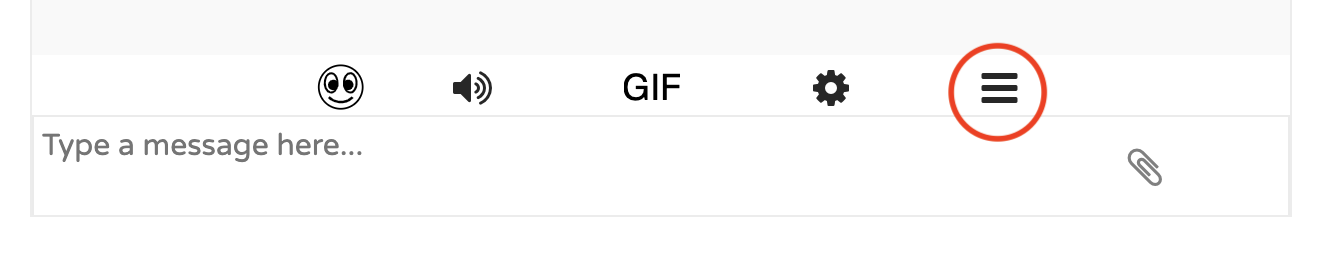Website
Is the website/checkout secure?
Yes, the entire website uses the internet standard SSL encryption. We operate two checkout services, both provided on external servers, which are SSL encrypted, meaning your data is kept private and safe, even if our website was to experience down time. While keeping payment and account systems separate from the website is more costly, it keeps everyones data more secure.
Account/Sign In
How do I make an account?
Accounts are created automatically when you sign up for a course. You should receive your login credentials by email. If you haven’t please contact us here.
How do I login?
Once your account is created, you can login with the tab in the bottom corner of any page that says ‘Register/Login’ or by following the login link under online content that can be found here.
Forgotten/Incorrect Password
To reset your password, just click sign in, then forgotten password, an email reset link will be sent automatically.
Does the account system work on mobile?
Yes! If you are having trouble, please follow the guide below. For the best experience, we do recommend a desktop class browser.
Third Party Cookies
Our sign in system uses third party cookies to track access across the website. This allows for safe, secure, encrypted access. stored on a server separately from the website. This keeps your data extra safe, and uses a token system, similarly to a secure checkout. However, some browsers view these tokens like a regular third party cookies associated with adverts, and as such block them, resulting in users being unable to sign in.
Follow this guide to adjust your browser settings for compatibility with our website. If you have a browser whitelist for cookies, this will work too, so please be sure to whitelist the website if you are using an ad blocker.
PC
If using Safari, please go to 'Preferences' > 'Privacy' > Untick 'Prevent cross-site tracking'.
If using Chrome, this guide will walk you through it: here
Most Chromium based browsers work similarly to Chrome, with the exception of Vivaldi, which does not require settings adjustments.
If using Edge please go to 'More Actions' on the toolbar & select 'Settings' > Click 'View Advanced Settings' > Adjust Cookie settings to either 'Don't block cookies' or 'Allow preferred cookies' and white list inspire-rewire.com.
Mobile
iOS devices: Please go to 'Settings' > 'Safari' > untick 'Prevent Site-Cross Tracking'
Android devices: Please go to the right of the address bar, tap the 'More' icon > Then 'Settings' > 'Site Settings' > 'Cookies' > 'Turn cookies on or off'
Please be aware, with Android devices this can vary from interface to interface, for more information about your specific device, please contact you manufacturer for support.
Pre-paid account access
If you have bought access to our content in person at an event, through an online reseller or with an activation code, your membership might not appear in your account options. To directly access the course content, please click the corresponding link below. You must be signed in to access the content that is associated with your account, otherwise you will be sent back to the home page.
10 Day Reset: access
Chakra Series: access
Webchat
If you are part of our memberships that offers access to a webchat, we advise making an account. While this is not necessary, it helps identify you to users and make friends. Without an account a random username will be assigned.
How to make an account or login
Once the chat has loaded, click the menu button, show in the image below.
From here, select ‘Sign Up’ or, if you already have an account, ‘Login’
Secured Webchat
Some Webchat rooms are password protected. This is for the privacy of all the users of that group. If you require access to this chat, the password is found in the welcome pack of the corresponding course, or get in touch with your course leader directly for help. Alternatively you can contact us directly here